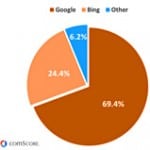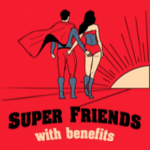In the last few posts, I’ve talked about ways to make your business more visible online and how to make sure that your information is correct across the board, and the need to claim your listing on various directories and internet yellow pages.
In the last few posts, I’ve talked about ways to make your business more visible online and how to make sure that your information is correct across the board, and the need to claim your listing on various directories and internet yellow pages.
In order to make the process easy peasy, I’ve compiled a quick-and-dirty TO DO list that will help you become search engine savvy in a matter of minutes. Just follow these simple steps…
1.) Go to Google and type in “site:YourURL.com” (with no spaces) and take a look at the returned results. Does your site come up? If so, how many of your site’s pages appear as returned results?
2.) If your site didn’t show up in the search, uh-oh. It’s high time you submit it to the top two search engines: Google and Bing. Do that now. It’s easy[1]. I promise.
3.) If you feel like getting some extra exposure, submit your site to one of the “catch-all” services, such as: Get Listed and Submit Express .
4.) If you’re particularly thorough (or a Type-A personality), you can also submit your site to any of the hundreds of alternate search engines. Personally, I’d narrow it down to just five, including: whatUseek , ExactSeek , Jayde , Scrub The Web , and Alexa .
5.) Toss out your big old yellow phone book (unless it’s holding up a broken shelf) and get with the Local game. A whopping 25% of all searches today are local-based. Obviously, you definitely need to add (or update) your contact information to: Google Places, Yahoo Local, Bing Maps.
6.) When you’re adding your business to the local pages, you can just put in the basics…but you’re better off filling out the listing completely. Everything you list (such as: services, hours of operation, categories, etc.) acts like a keyword, making your details search engine-friendly.
7.) To rank even higher, make sure to include relevant terms in your description (such as: type of business, location, service area, and so on).
8.) Google and Bing will verify your information by sending you a PIN code, either by phone or mail. Be sure to respond to the email they send you. Yahoo, on the other hand, verifies its information internally, so there’s nothing to do on your end.
9.) Sometimes, a business may end up with multiple listings…with different contact details. Lame! If the wrong contact information appears in enough other places on the web, the major search engines may think that the incorrect information is, in fact, correct. Double lame! Check your contact details now to make sure that the information is accurate.
10.) If you need to change your listing on Google Places, go to: Edit Your Listing or Report A Problem or to Report Verification Issue .
11.) If Yahoo Local has it wrong, go to: Report Incorrect Information or contact customer care by going to the previous link and clicking the button at the bottom of the page.
12.) If the problem is with Bing Maps, go to: Check Your Listing (by entering your business address) or Contact Support.
[1] All of the links given above go directly to the page that will allow you to make the desired changes. I know you can find Google. Duh. But finding where to add your listing can be a bit annoying, so I’ve done it for you. You’re welcome!