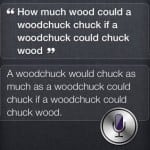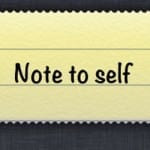We all know that she can be fun, but is Siri actually useful as a personal assistant for business? Well, she can be…if you know how to take full advantage of what she has to offer (or, what "he" has to offer, if you’re in the UK). The goal of any business professional should be to elevate Siri to the level of a personal assistant. What kind of tasks can Siri help with that, before, an admin would have had to do?
Even if you don’t have an iPhone, you should still pay attention. Why? Well, Siri is slated to appear in the next generation iPad, as well as all sorts of other kinds of technology in the near future–even your next car.
In order to help you get the most bang for your Siri buck, I’ll be writing several posts outlining my favorite Siri tasks. The first has to do with advanced list making…
Make a list and get a reminder to open it when you arrive at a specific location.
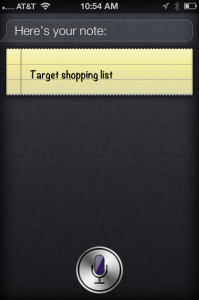
- Activate Siri (by pressing and holding button or lifting your iphone 4st o your ear).
- Say: “Make new note.”
- Wait for Siri’s response.
- Say: “[Target shopping list].”
- Wait for Siri to make the note.
- Say: “Add [buy printer paper] to [Target shopping list] note.”
(You have to say the word “note” at the end or it will not recognize the list.)
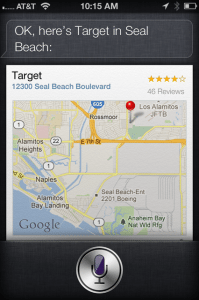 2.) Add a location.
2.) Add a location.
- Go to MAPS.
- Type in or dictate [Target] [YourTown].
- Tap on location.
- Wait for it to open as a new contact.
- Scroll to the bottom of the screen and click on ADD TO CONTACTS.
- Type in [Target] as the FIRST NAME.
- Or, as a shortcut for step one, ask Siri, "Where is Target [Your Town]" Then, by tapping on the red pin, you’ll land on the correct info in the maps program and be able to add it as a contact.
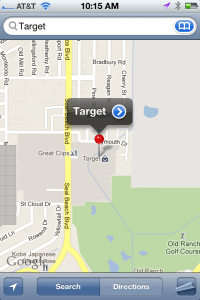
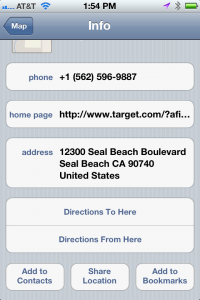
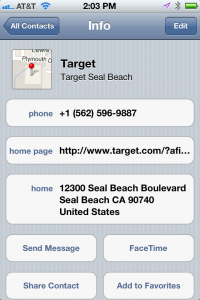
3.) Create a location-based reminder.
Reminders can only be used at a specific time, when arriving somewhere, or when leaving somewhere.
- Activate Siri.
- Say: “When I arrive at [Target], remind me to open [Target shopping list] note.”
- Click CONFIRM.
Unfortunately, you can’t ask Siri to automatically open your note. She can only remind you to open your note. Notes aren’t location-driven, but reminders are.
4.) Open the note when you arrive.
- Listen for reminder.
- Say: “Open [Target shopping list] note.”
5.) Do the happy dance.
The Happy Dance is unique to every individual. Please feel free to express yourself accordingly. Bonus: You can also ask Siri to play anything from your playlist.