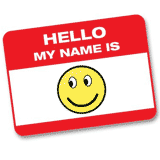 Everyone has heard the phrase “Your website has to be user-friendly!” But what does that mean exactly?
Everyone has heard the phrase “Your website has to be user-friendly!” But what does that mean exactly?
Well, there’s a deeply technical side of usability—information architecture, IT, and more—and those things are totally legitimate. Overall, though, it’s about giving people the freedom to do what they want to do.
Essentially, if your site is truly “user-friendly,” then your user doesn’t have to think. Navigating your site and participating in your call to action should be an intuitive, organic process.
It’s not necessarily about simplicity; you can have a complex site—as long as you…
…Don’t make the visitor think too hard to use it. Start with these four steps.
1. Create an ease of use before a visitor even reaches your website. Try your best to:
- Choose a URL that is easy to say and easy to spell.
- Get a dot com (as opposed to a dot net or other extension).
2. Make sure that visitors can quickly assess who you are, what it is that you do, and what you have to offer. This is true of every page of your site, not just your homepage (since search engines often direct people to pages within your site first). Consider the following:
- Make sure your company name and logo are prominently placed.
- Include a tagline that explains what your company does.
- Have a page header that makes clear what it is that you’re selling.
- Ensure that your typeface is large enough to read (even on mobile devices).
3. Build trust. Many site owners expect that visitors will simply take them at face value: “We have a website, so that means we’re legitimate.” People are more skeptical and scared than that, though. They need to have a good feeling about someone they’re about to do business with. It all comes down to trust.
- Make sure you have a solid “About Us” section that emphasizes your legitimacy and presence in the “real world” (instead of just in cyberspace).
- List your full address and phone number.
- Add pictures of your building and/or employees.
- Create a trust statement (i.e. “We are the most-trusted source for…”).
- Include real testimonials.
4. Write your content in a way that is easily scannable.
- Provide clear titles.
- Utilize subheadings.
- Use numbered or bullet pointed lists.
- Bold important words.
- Make hyperlinks stand out from the rest of the text.



